 React Hooks 详解
React Hooks 详解
# React Hooks 详解
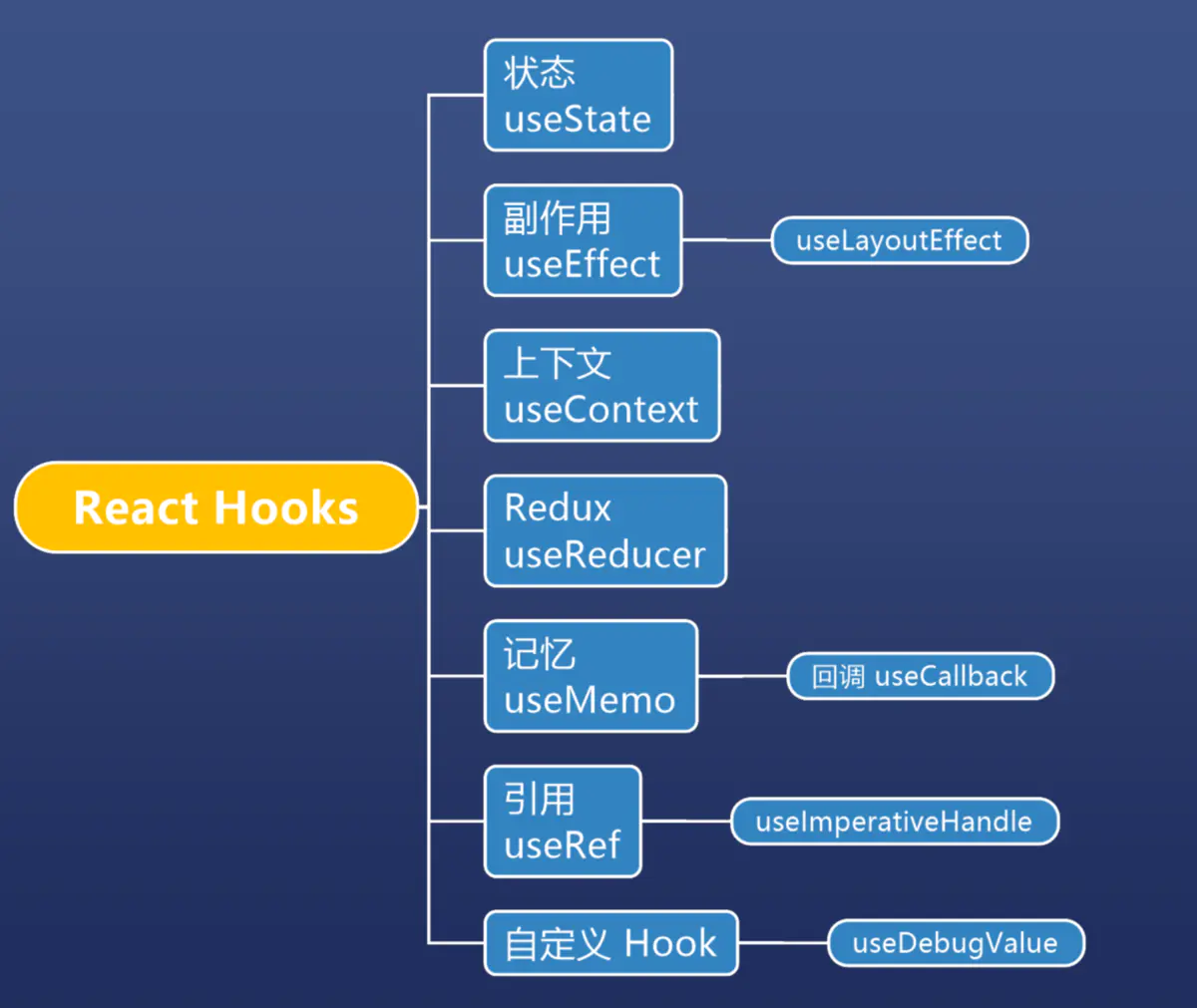
# useState
- 使用状态
const [n, setN] = React.useState(0)
const [user, setUser] = React.useState({name: 'Jack', age: 18})
2
- 注意事项1: 不可局部更新
如果state是一个对象,能否部分setState?
答案是不行,因为setState不会帮我们合并属性
那么useReducer会合并属性吗?也不会!
因为React认为这应该是你自己要做的事情
function App(){
const [user, setUser] = React.useState({name: 'Jack', age: 18})
const onClick = () =>{
//setUser不可以局部更新,如果只改变其中一个,那么整个数据都会被覆盖
// setUser({
// name: 'Frank'
// })
setUser({
...user, //拷贝之前的所有属性
name: 'Frank' //这里的name覆盖之前的name
})
}
return (
<div className='App'>
<h1>{user.name}</h1>
<h2>{user.age}</h2>
<button onClick={onClick}>Click</button>
</div>
)
}
2
3
4
5
6
7
8
9
10
11
12
13
14
15
16
17
18
19
20
- 注意事项2: 地址要变
setState(obj) 如果obj地址不变,那么React就认为数据没有变化,不会更新视图
# useState 续
- useState接受函数
const [state, setState] = useState(() => {return initialState})
该函数返回初始state,且只执行一次
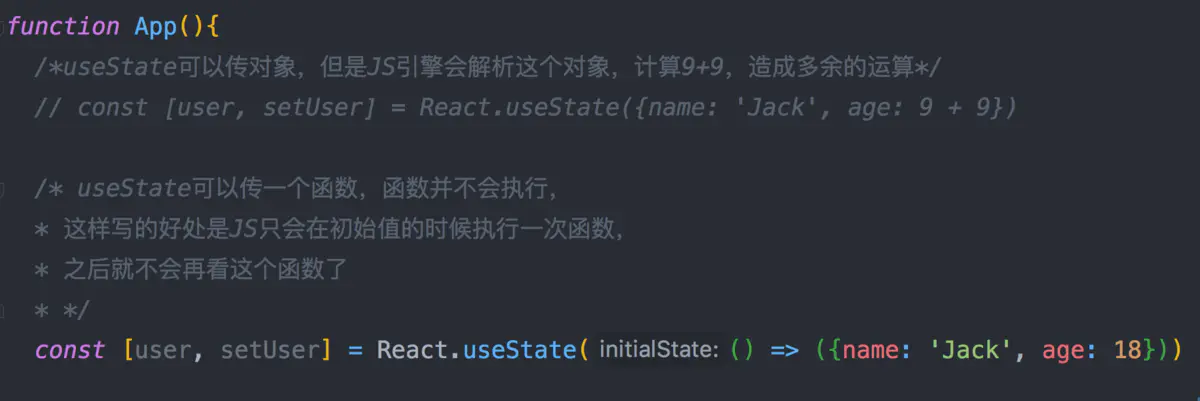
image.png
- setState接受函数
setN(i => i + 1)
如果你能接受这种形式,应该优先使用这种形式

image.png
# useReducer
- 用来践行Flux/Redux思想
看代码,分四步走
一、创建初始值initialState
二、创建所有操作reducer(state, action);
三、传给userReducer,得到读和写API
四、调用写({type: '操作类型'})
总的来说,useReducer 是 useState 的复杂版

# 如何代替 Redux
- 步骤
一、将数据集中在一个 store 对象
二、将所有操作集中在 reducer
三、创建一个 Context
四、创建对数据的读取 API
五、将第四步的内容放到第三步的 Context
六、用 Context.Provider 将 Context 提供给所有组件
七、各个组件用 useContext 获取读写API
import React, { useReducer, useContext, useEffect } from "react";
import ReactDOM from "react-dom";
const store = {
user: null,
books: null,
movies: null
};
function reducer(state, action) {
switch (action.type) {
case "setUser":
return { ...state, user: action.user };
case "setBooks":
return { ...state, books: action.books };
case "setMovies":
return { ...state, movies: action.movies };
default:
throw new Error();
}
}
const Context = React.createContext(null);
function App() {
const [state, dispatch] = useReducer(reducer, store);
const api = { state, dispatch };
return (
<Context.Provider value={api}>
<User />
<hr />
<Books />
<Movies />
</Context.Provider>
);
}
function User() {
const { state, dispatch } = useContext(Context);
useEffect(() => {
ajax("/user").then(user => {
dispatch({ type: "setUser", user: user });
});
}, []);
return (
<div>
<h1>个人信息</h1>
<div>name: {state.user ? state.user.name : ""}</div>
</div>
);
}
function Books() {
const { state, dispatch } = useContext(Context);
useEffect(() => {
ajax("/books").then(books => {
dispatch({ type: "setBooks", books: books });
});
}, []);
return (
<div>
<h1>我的书籍</h1>
<ol>
{state.books ? state.books.map(book => <li key={book.id}>{book.name}</li>) : "加载中"}
</ol>
</div>
);
}
function Movies() {
const { state, dispatch } = useContext(Context);
useEffect(() => {
ajax("/movies").then(movies => {
dispatch({ type: "setMovies", movies: movies });
});
}, []);
return (
<div>
<h1>我的电影</h1>
<ol>
{state.movies
? state.movies.map(movie => <li key={movie.id}>{movie.name}</li>)
: "加载中"}
</ol>
</div>
);
}
const rootElement = document.getElementById("root");
ReactDOM.render(<App />, rootElement);
// 帮助函数
// 假 ajax
// 两秒钟后,根据 path 返回一个对象,必定成功不会失败
function ajax(path) {
return new Promise((resolve, reject) => {
setTimeout(() => {
if (path === "/user") {
resolve({
id: 1,
name: "Frank"
});
} else if (path === "/books") {
resolve([
{
id: 1,
name: "JavaScript 高级程序设计"
},
{
id: 2,
name: "JavaScript 精粹"
}
]);
} else if (path === "/movies") {
resolve([
{
id: 1,
name: "爱在黎明破晓前"
},
{
id: 2,
name: "恋恋笔记本"
}
]);
}
}, 2000);
});
}
2
3
4
5
6
7
8
9
10
11
12
13
14
15
16
17
18
19
20
21
22
23
24
25
26
27
28
29
30
31
32
33
34
35
36
37
38
39
40
41
42
43
44
45
46
47
48
49
50
51
52
53
54
55
56
57
58
59
60
61
62
63
64
65
66
67
68
69
70
71
72
73
74
75
76
77
78
79
80
81
82
83
84
85
86
87
88
89
90
91
92
93
94
95
96
97
98
99
100
101
102
103
104
105
106
107
108
109
110
111
112
113
114
115
116
117
118
119
120
121
122
123
124
125
126
127
128
129
130
# useContext
- 上下文
全局变量是全局的上下文
上下文是局部的全局变量
2
- 使用方法
一、使用 C = createContext(initial) 创建上下文
二、使用 <C.Provider> 圈定作用域
三、在作用域内使用 useContext(C)来使用上下文
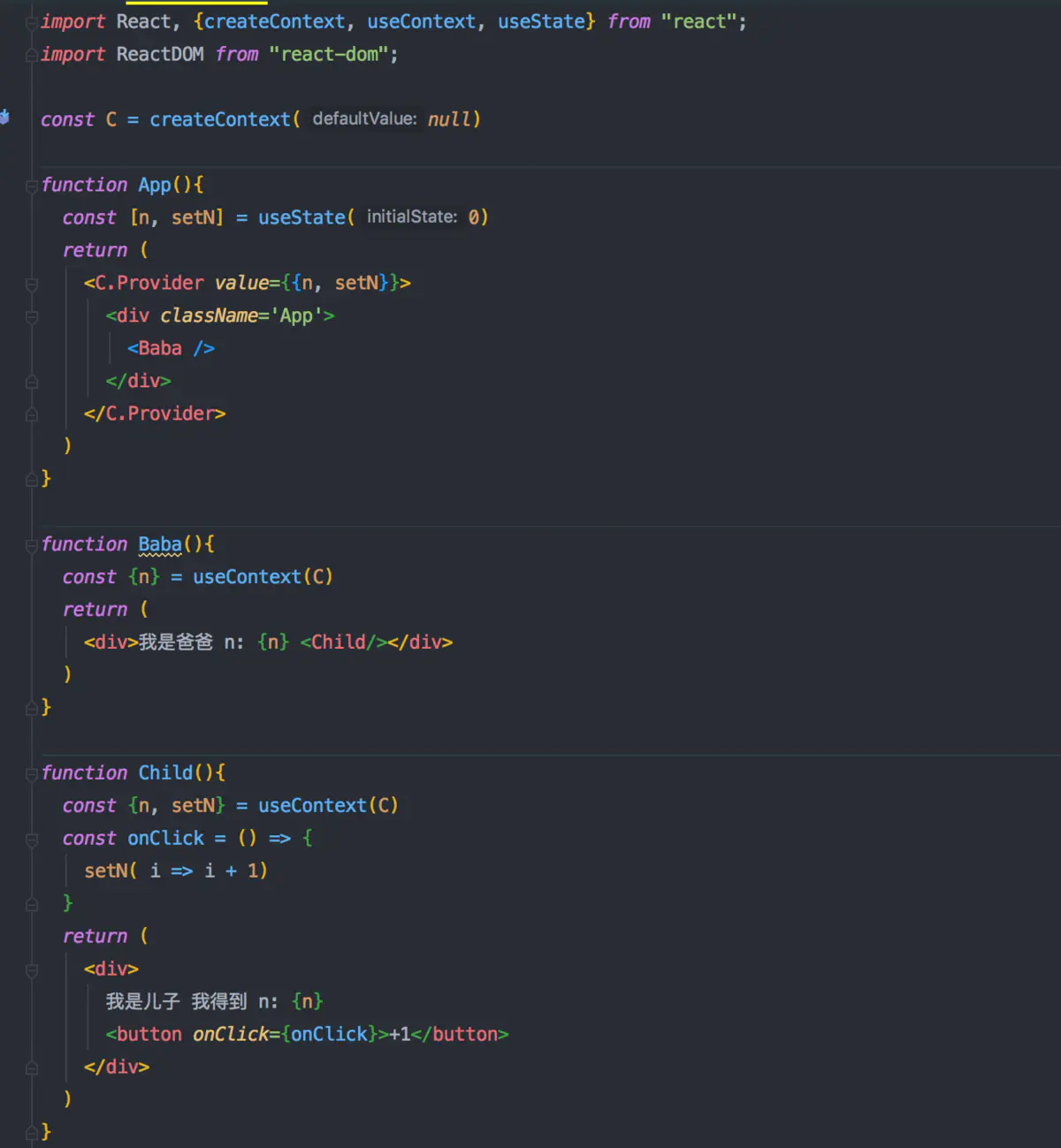
# useEffect
- 副作用 (API 名字叫得不好)
对环境的改变即为副作用,如修改 document.title
但我们不一定非要把副作用放在 useEffect 里面
实际上叫做 afterRender 更好,每次render后执行
- 用途
一、作为 componentDidMount 使用,[ ] 作第二个参数
二、作为 componentDidUpdate 使用,可指定依赖
三、作为 componentWillUnmount 使用,通过 return
四、以上三种用途可同时存在
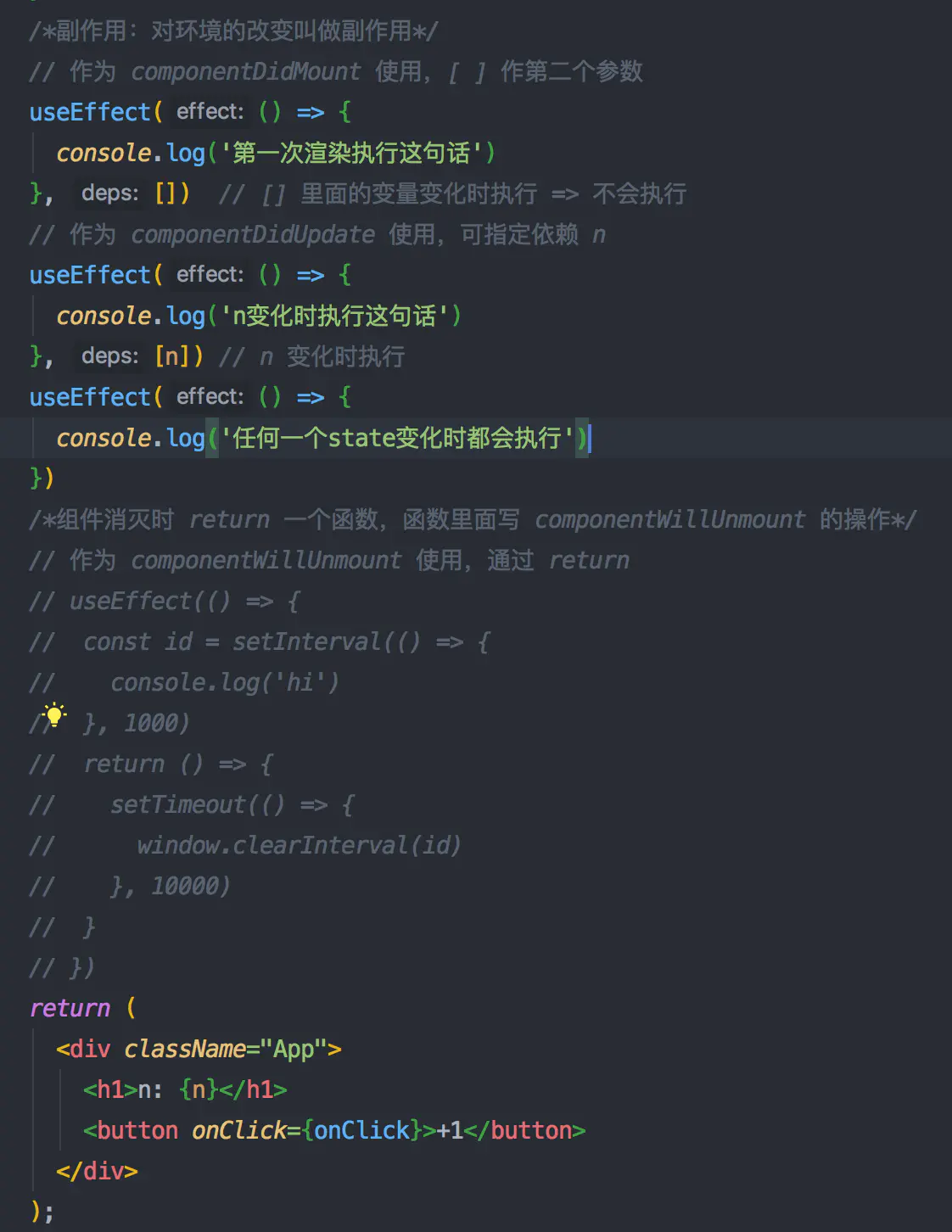
image.png
- 特点
如果同时存在多个 useEffect, 会按照出现次序执行
# useLayoutEffect
- 布局副作用
useEffect 在浏览器渲染完成后执行
useLayoutEffect 在浏览器渲染前执行
function App1() {
const [n, setN] = useState(0)
const time = useRef(null)
const onClick = () => {
setN(i => i + 1)
time.current = performance.now()
}
useLayoutEffect(() => {
if (time.current) {
console.log(performance.now() - time.current) //大概是0.7ms
}
})
useEffect(() => {
if (time.current) {
console.log(performance.now() - time.current) //大概是2.7ms
}
})
return (
<div className="App">
<h1>n: {n}</h1>
<button onClick={onClick}>Click</button>
</div>
);
}
2
3
4
5
6
7
8
9
10
11
12
13
14
15
16
17
18
19
20
21
22
23
24
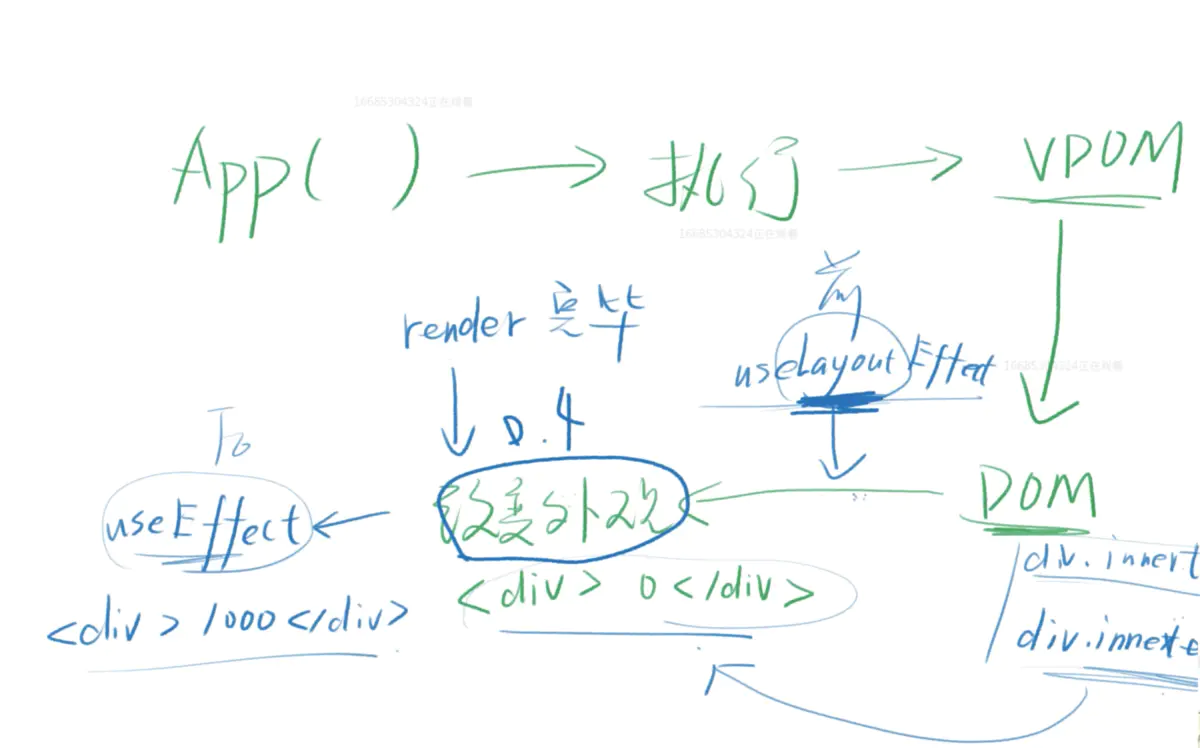
- 特点
useLayoutEffect 总比 useEffect 先执行
useLayoutEffect 里的任务最好影响了 Layout
/* useLayoutEffect比useEffect先执行 */
function App2() {
const [n, setN] = useState(0)
const onClick = () => {
setN(i => i + 1)
}
//执行顺序打印出 2、3、1
useEffect(() => {
console.log(1)
})
useLayoutEffect(() => {
console.log(2)
})
useLayoutEffect(() => {
console.log(3)
})
return (
<div className="App">
<h1>n: {n}</h1>
<button onClick={onClick}>Click</button>
</div>
);
}
2
3
4
5
6
7
8
9
10
11
12
13
14
15
16
17
18
19
20
21
22
23
- 经验
为了用户体验,优先使用 useEffect (优先渲染)
# useMemo
- 要理解 React.useMemo
需要先讲 React.memo
React默认有多余的render
function App() {
const [n, setN] = React.useState(0);
const [m, setM] = React.useState(0);
const onClick = () => {
setN(n + 1);
};
return (
<div className="App">
<div>
{/*点击button会重新执行Child组件*/}
<button onClick={onClick}>update n {n}</button>
</div>
<Child data={m}/>
{/* <Child2 data={m}/> */}
</div>
);
}
function Child(props) {
console.log("child 执行了");
console.log('假设这里有大量代码')
return <div>child: {props.data}</div>;
}
const Child2 = React.memo(Child);
2
3
4
5
6
7
8
9
10
11
12
13
14
15
16
17
18
19
20
21
22
23
24
25
26
将代码中的 Child 用React.memo(Child) 代替
如果 props 不变,就没有必要再次执行一个函数组件
最终代码:
function App() {
const [n, setN] = React.useState(0);
const [m, setM] = React.useState(0);
const onClick = () => {
setN(n + 1);
};
return (
<div className="App">
<div>
{/*点击button会重新执行Child组件*/}
<button onClick={onClick}>update n {n}</button>
</div>
<Child data={m}/>
</div>
);
}
const Child = React.memo(props => {
console.log("child 执行了");
console.log('假设这里有大量代码')
return <div>child: {props.data}</div>;
});
2
3
4
5
6
7
8
9
10
11
12
13
14
15
16
17
18
19
20
21
22
23
- 但是
这玩意有一个bug
添加了监听函数之后,一秒破功因为 App 运行时,会再次执行 onClickChild,生成新的函数
新旧函数虽然功能一样,但是地址引用不一样!
function App() {
const [n, setN] = React.useState(0);
const [m, setM] = React.useState(0);
const onClick = () => {
setN(n + 1);
};
const onClickChild = () => {}
return (
<div className="App">
<div>
{/*点击button会重新执行Child组件*/}
<button onClick={onClick}>update n {n}</button>
</div>
{/*但是如果传了一个引用,则React.memo无效。因为引用是不相等的*/}
<Child data={m} onClick={onClickChild}/>
</div>
);
}
//使用React.memo可以解决重新执行Child组件的问题
const Child = React.memo(props => {
console.log("child 执行了");
console.log('假设这里有大量代码')
return <div onClick={props.onClick}>child: {props.data}</div>;
});
2
3
4
5
6
7
8
9
10
11
12
13
14
15
16
17
18
19
20
21
22
23
24
25
怎么办? 用useMemo:
function App() {
const [n, setN] = React.useState(0);
const [m, setM] = React.useState(0);
const onClick = () => {
setN(n + 1);
};
const onClick1 = () => {
setM(m + 1);
};
const onClickChild = () => {}
const onClickChild1 = useMemo(() => {
return () => {
console.log(`on click child m: ${m}`)
}
}, [m])
return (
<div className="App">
<div>
{/*点击button会重新执行Child组件*/}
<button onClick={onClick}>update n {n}</button>
<button onClick={onClick1}>update m {m}</button>
</div>
{/*但是如果传了一个引用,则React.memo无效。因为引用是不相等的*/}
{/*<Child data={m} onClick={onClickChild}/>*/}
{/*onClickChild1使用useMemo可以消除此bug*/}
<Child data={m} onClick={onClickChild1}/>
</div>
);
}
//使用React.memo可以解决重新执行Child组件的问题
const Child = React.memo(props => {
console.log("child 执行了");
console.log('假设这里有大量代码')
return <div onClick={props.onClick}>child: {props.data}</div>;
});
2
3
4
5
6
7
8
9
10
11
12
13
14
15
16
17
18
19
20
21
22
23
24
25
26
27
28
29
30
31
32
33
34
35
36
# useMemo
- 特点
第一个参数是 () => value
第二个参数是依赖 [m, n]
只有当依赖变化时,才会计算出新的 value
如果依赖不变,那么就重用之前的 value
这不就是 Vue 2的 computed 吗?
- 注意
如果你的 value 是一个函数,那么你就要写成useMemo(() => x => console.log(x))
这是一个返回函数的函数
是不是很难用?于是就有了useCallback
# useCallback
- 用法
useCallback(x => console.log(x), [m]) 等价于
useMemo( () => x => console.log(x), [m])
# forwardRef
- useRef
可以用来引用 DOM 对象
也可以用来引用普通对象
- forwardRef
props 无法传递 ref 属性
function App(){
const buttonRef = useRef(null)
return (
<div>
<Button ref={buttonRef}>按钮</Button>
{/* 控制台报错:
Warning: Function components cannot be given refs.
Attempts to access this ref will fail.
Did you mean to use React.forwardRef()?
*/}
</div>
)
}
const Button = (props) => {
console.log(props) // {ref: undefined, children: "按钮"}
return <button {...props} />
}
2
3
4
5
6
7
8
9
10
11
12
13
14
15
16
17
18
实现 ref 的传递:由于 props 不包含 ref,所以需要 forwardRef
import React, {forwardRef, useRef} from 'react';
function App(){
const buttonRef = useRef(null)
return (
<div>
<Button ref={buttonRef}>按钮</Button2>
</div>
)
}
const Button = forwardRef((props, ref) => {
console.log(ref) //可以拿到ref对button的引用,forwardRef仅限于函数组件,class 组件是默认可以使用 ref 的
return <button ref={ref} {...props} />;
})
2
3
4
5
6
7
8
9
10
11
12
13
14
# 自定义 Hook
- 封装数据操作
简单例子
// useList.js
import {useState, useEffect} from 'react'
const useList = () => {
const [list, setList] = useState(null)
useEffect(() => {
ajax().then(list => {
setList(list)
})
}, []) //确保只在第一次运行
return {
list,
setList
}
}
export default useList
function ajax(){
return new Promise((resolve, reject) => {
setTimeout(() => {
resolve([
{id: 1, name: 'Frank'},
{id: 2, name: 'Jack'},
{id: 3, name: 'Alice'},
{id: 4, name: 'Bob'},
{id: 5, name: 'Han'}
])
}, 1000)
})
}
//index.js
import useList from './hooks/useList'
function App(){
const {list, setList} = useList()
return (
<div>
<h1>List</h1>
{
list ? (
<ol>
{
list.map(item => {
return <li key={item.id}>{item.name}</li>
})
}
</ol>
):(
'加载中...'
)
}
</div>
)
}
2
3
4
5
6
7
8
9
10
11
12
13
14
15
16
17
18
19
20
21
22
23
24
25
26
27
28
29
30
31
32
33
34
35
36
37
38
39
40
41
42
43
44
45
46
47
48
49
50
51
52
53
54
55
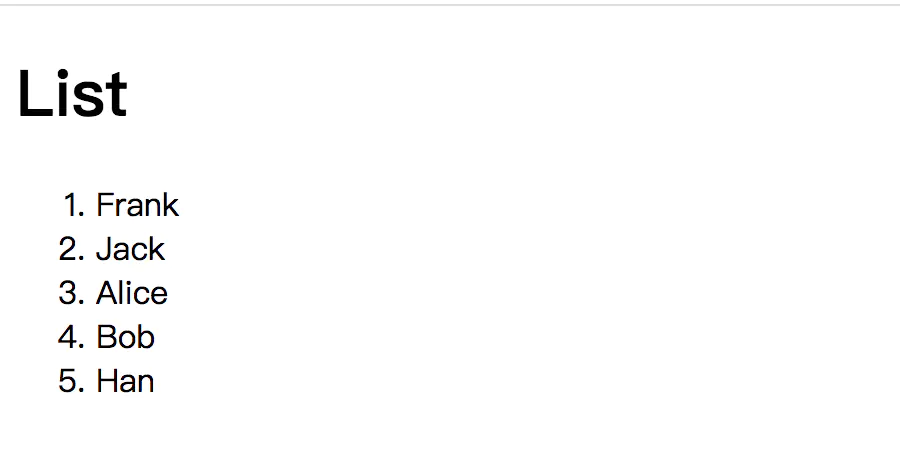
贴心例子
// useList.js
import {useState, useEffect} from 'react'
const useList = () => {
const [list, setList] = useState(null)
useEffect(() => {
ajax().then(list => {
setList(list)
})
}, []) //确保只在第一次运行
return {
list,
addItem: name => {
setList([...list, {id: Math.random(), name}])
},
deleteIndex: index => {
setList(list.slice(0, index).concat(list.slice(index + 1)))
}
}
}
export default useList
function ajax(){
return new Promise((resolve, reject) => {
setTimeout(() => {
resolve([
{id: 1, name: 'Frank'},
{id: 2, name: 'Jack'},
{id: 3, name: 'Alice'},
{id: 4, name: 'Bob'},
{id: 5, name: 'Han'}
])
}, 1000)
})
}
//index.js
import useList from './hooks/useList'
function App() {
const {list, deleteIndex} = useList()
return (
<div>
<h1>List</h1>
{
list ? (
<ol>
{
list.map((item,index) => {
return (
<li key={item.id}>
{item.name}
<button
onClick={() => {
deleteIndex(index);
}}
>
x
</button>
</li>
)
})
}
</ol>
) : (
'加载中...'
)
}
</div>
)
}
2
3
4
5
6
7
8
9
10
11
12
13
14
15
16
17
18
19
20
21
22
23
24
25
26
27
28
29
30
31
32
33
34
35
36
37
38
39
40
41
42
43
44
45
46
47
48
49
50
51
52
53
54
55
56
57
58
59
60
61
62
63
64
65
66
67
68
69
70
71
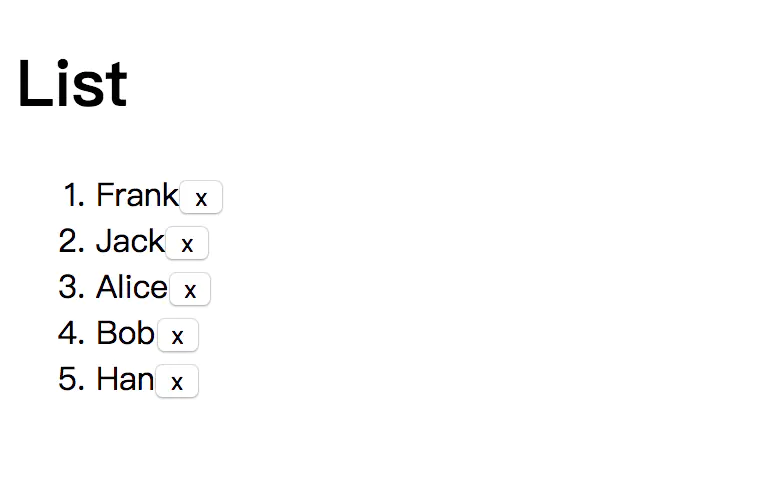
- 分析
你还可以在自定义 Hook 里使用 Context
useState 只说了不能在 if 里,没说不能在函数里运行,只要这个函数在函数组件里运行即可
自定义 Hook 完全可以代替 Redux
